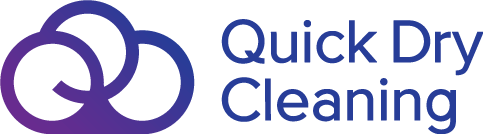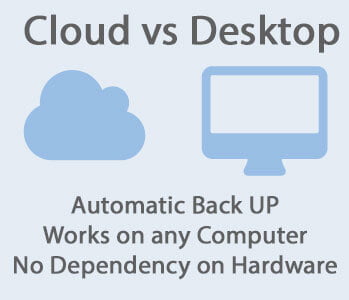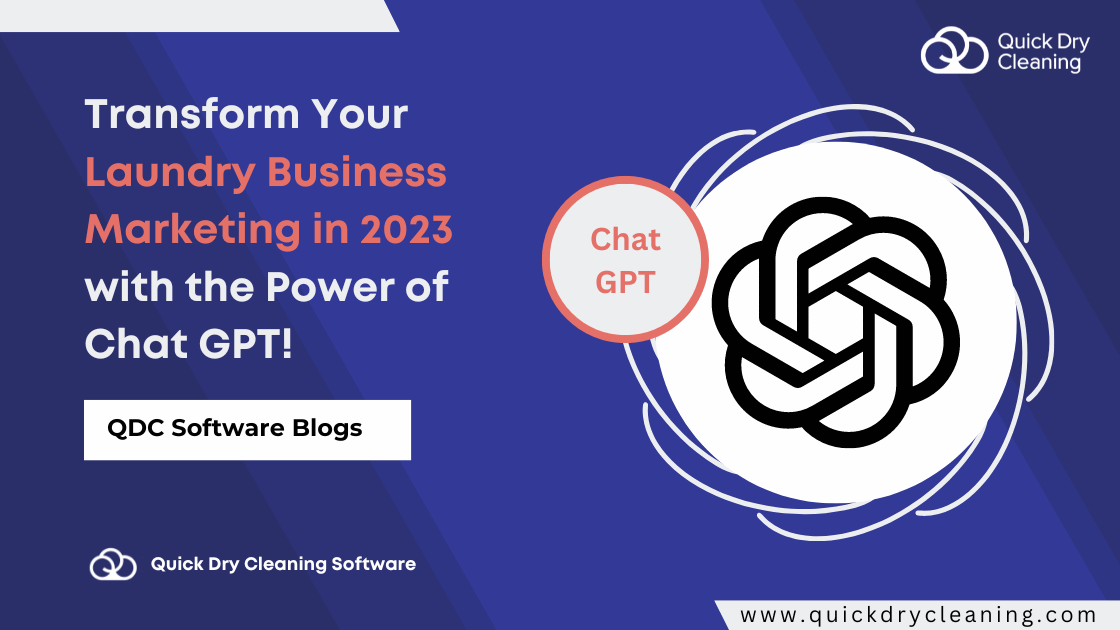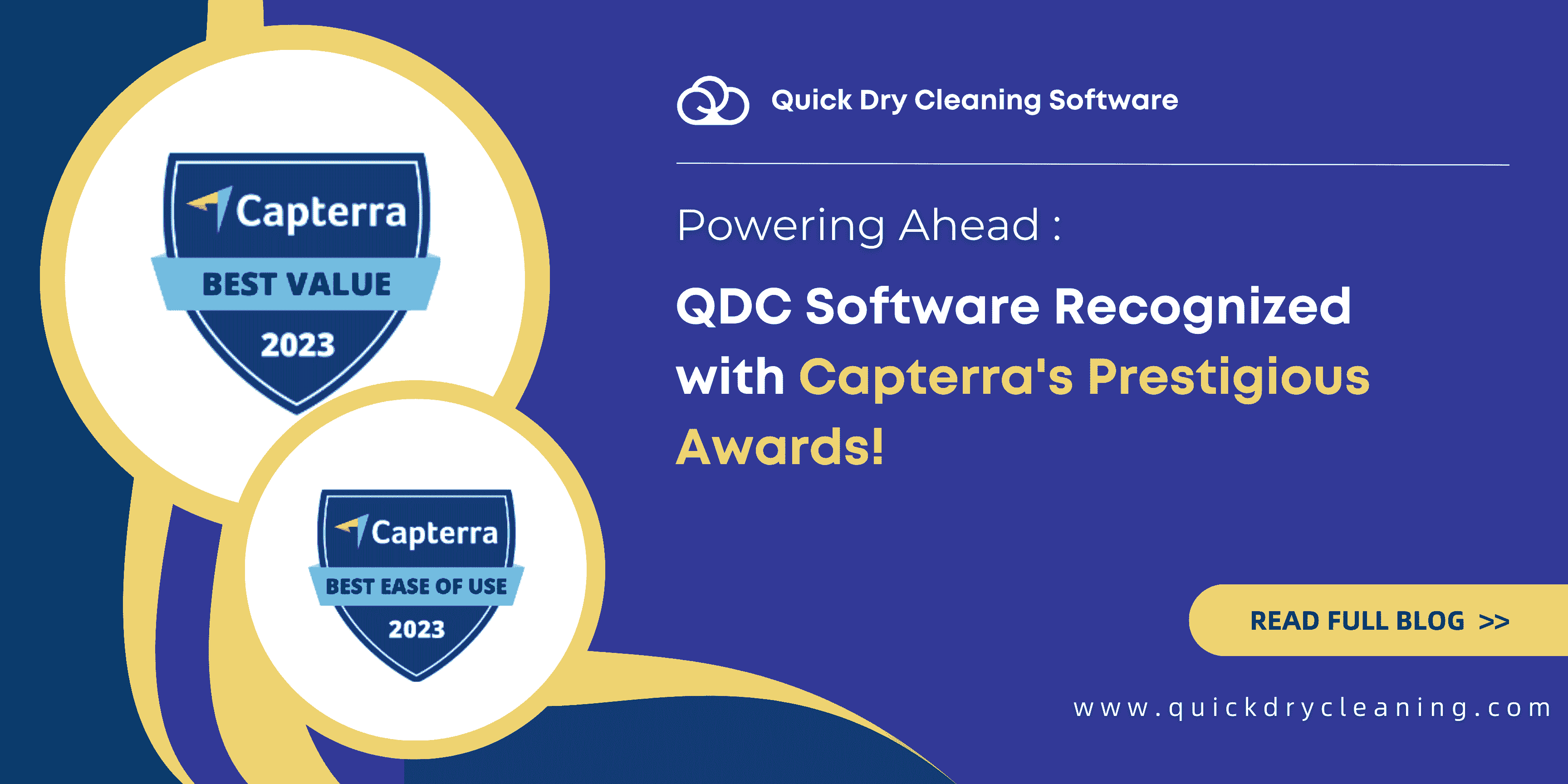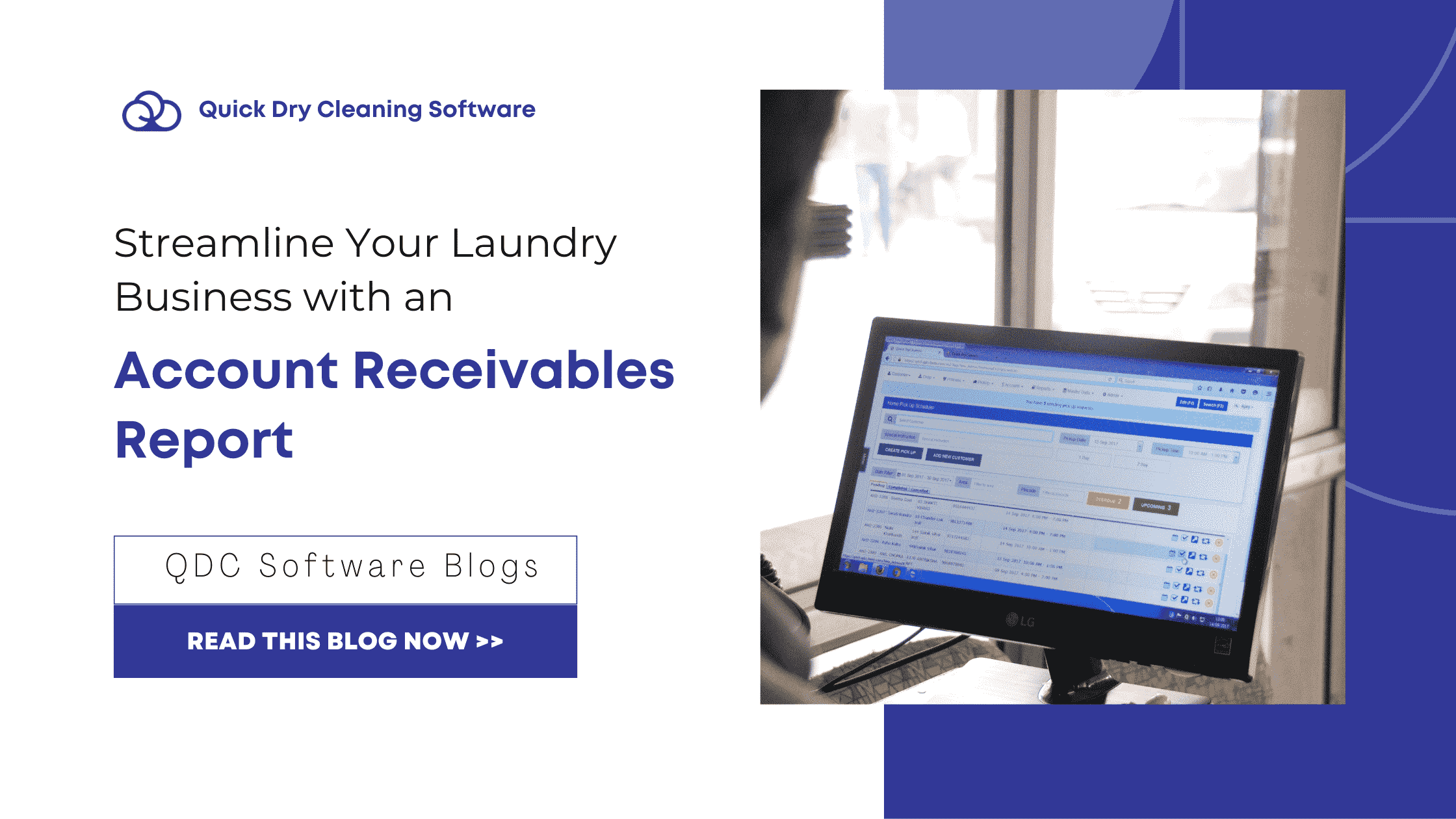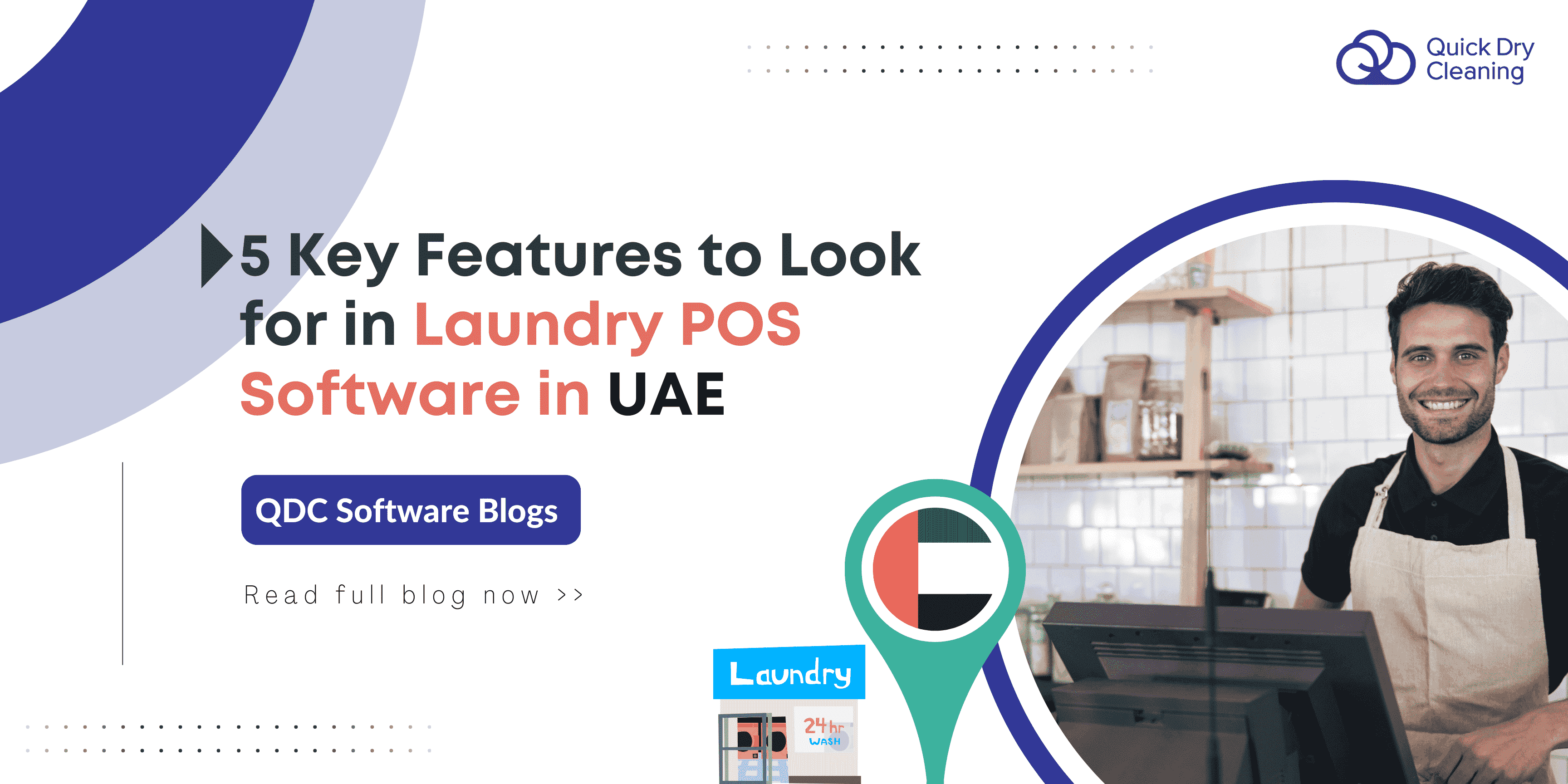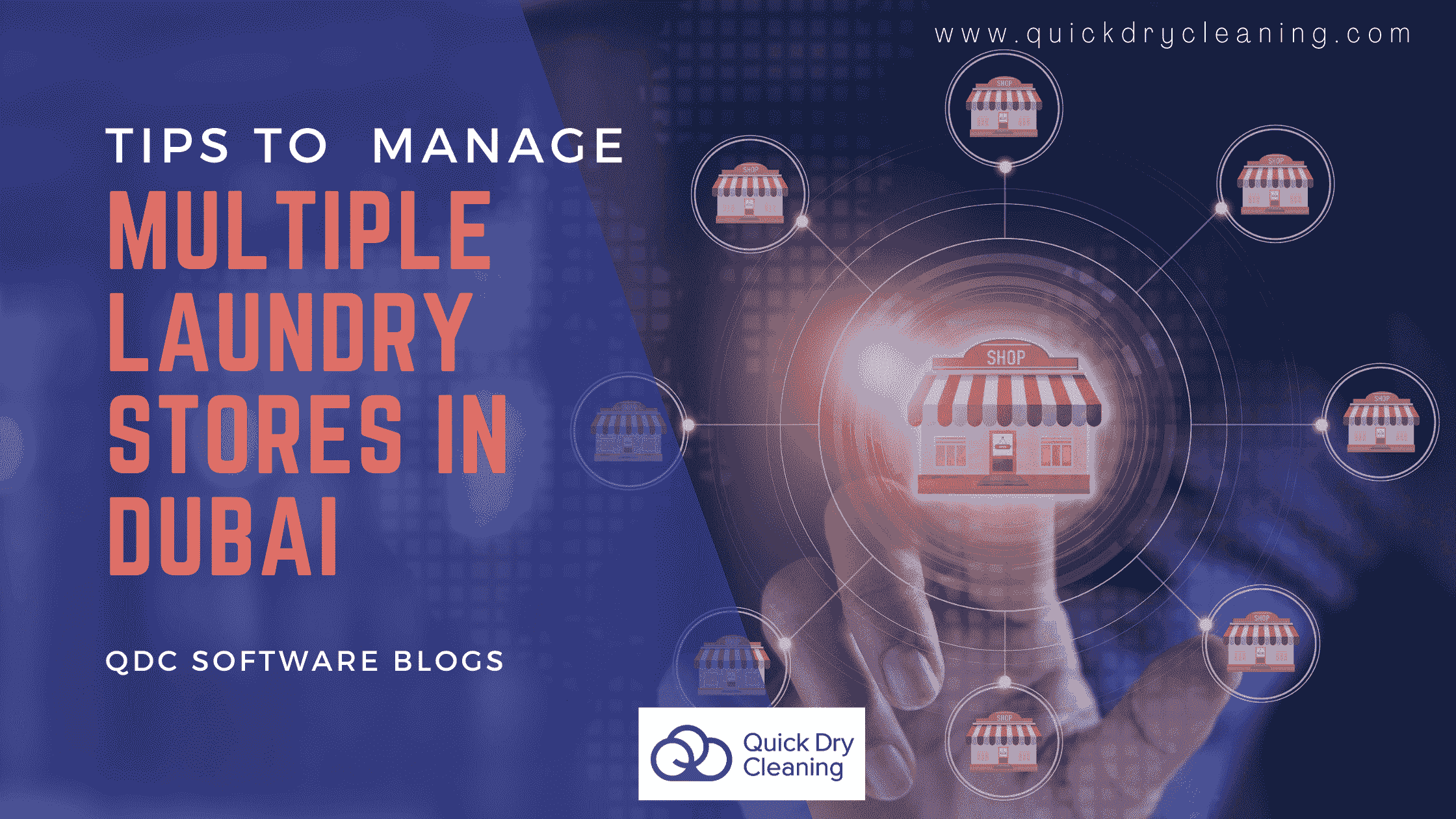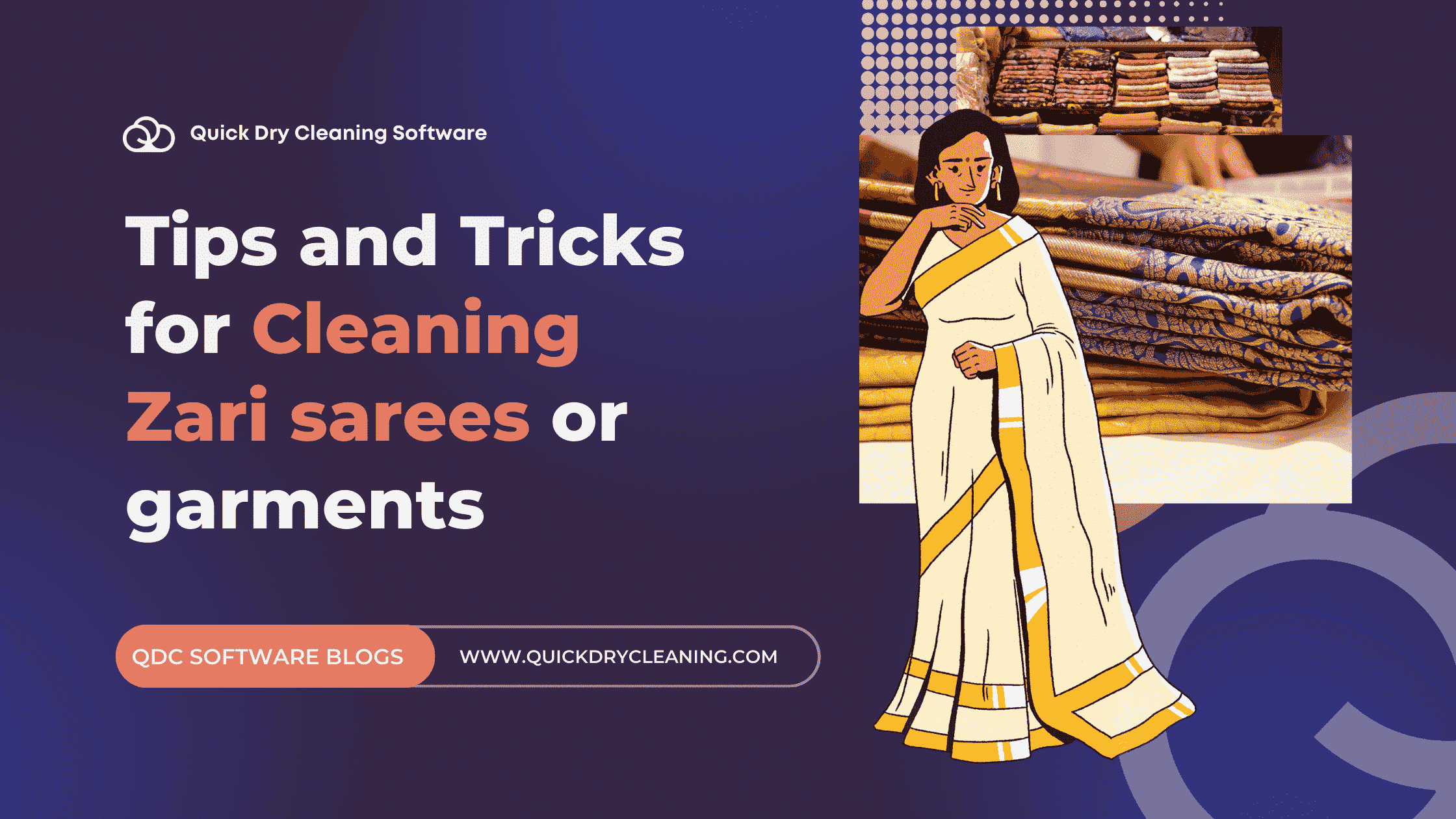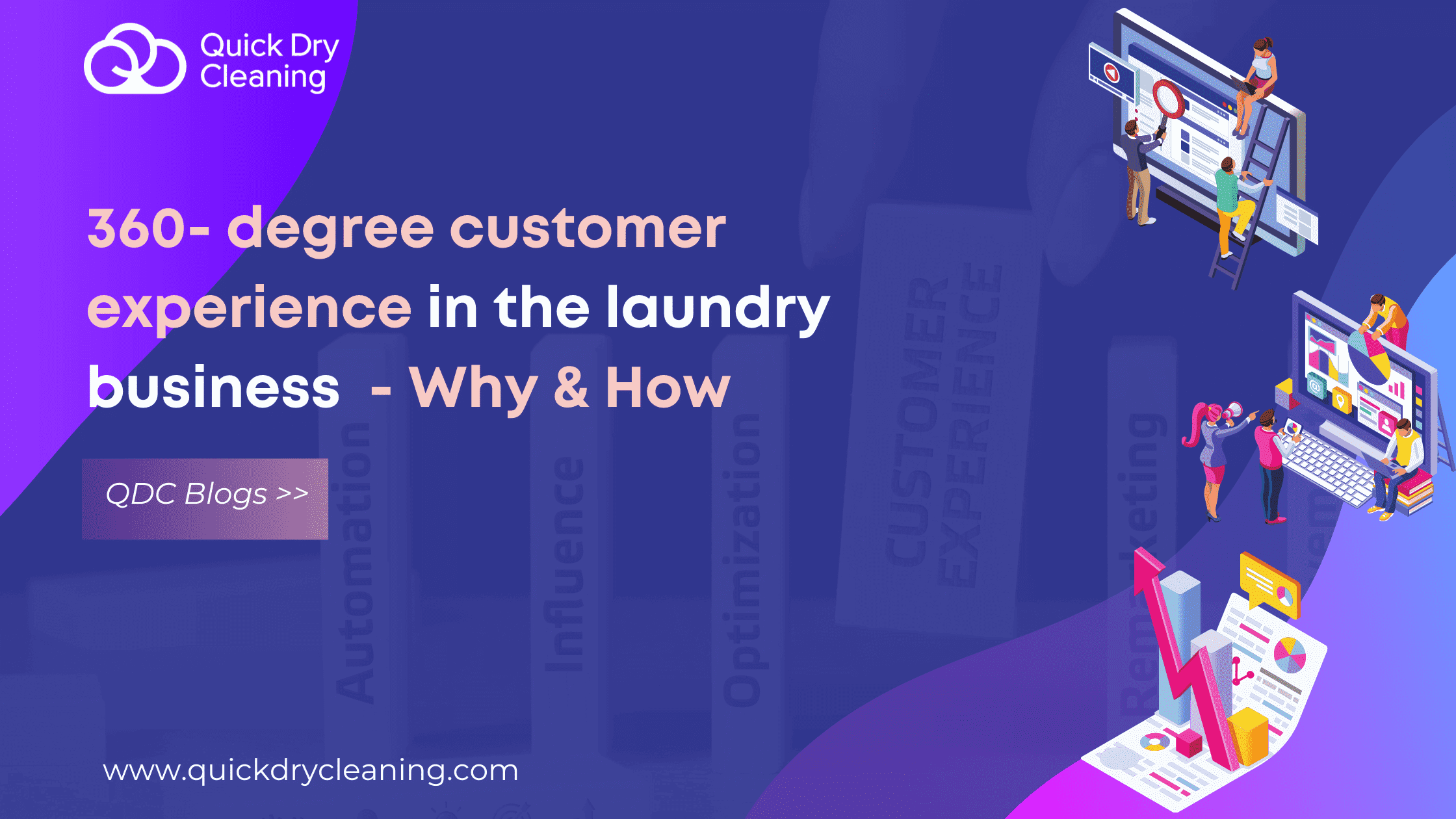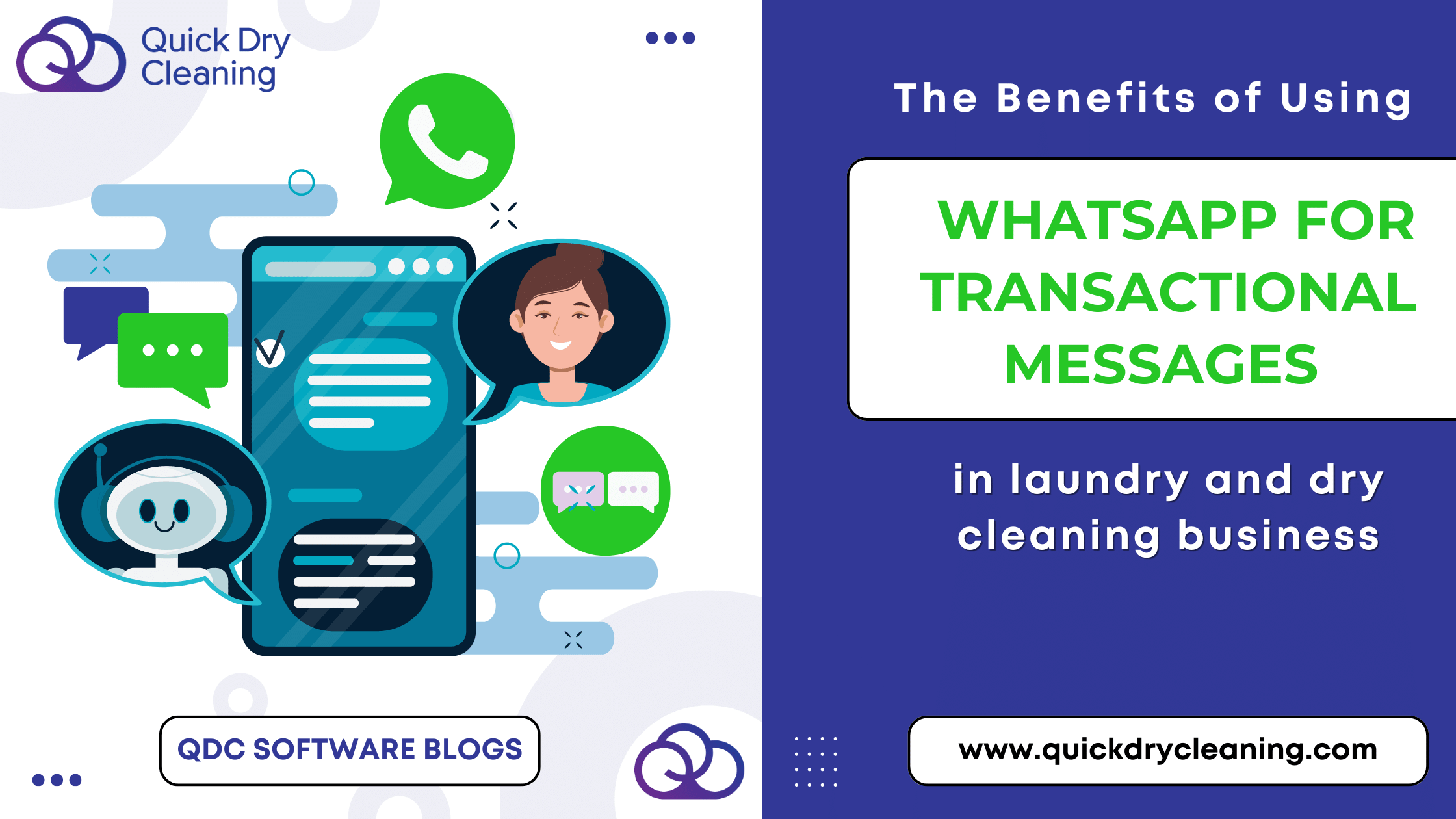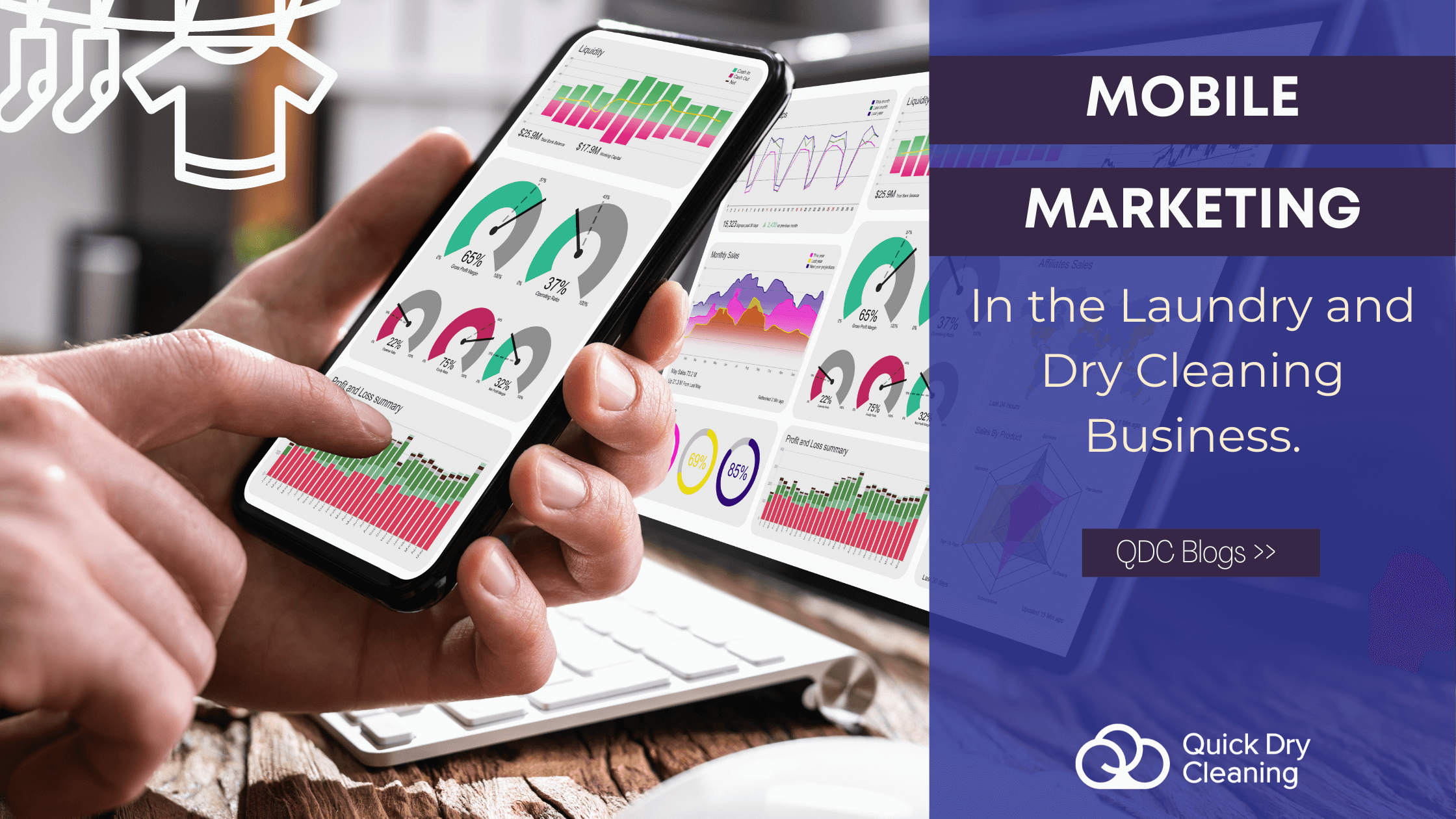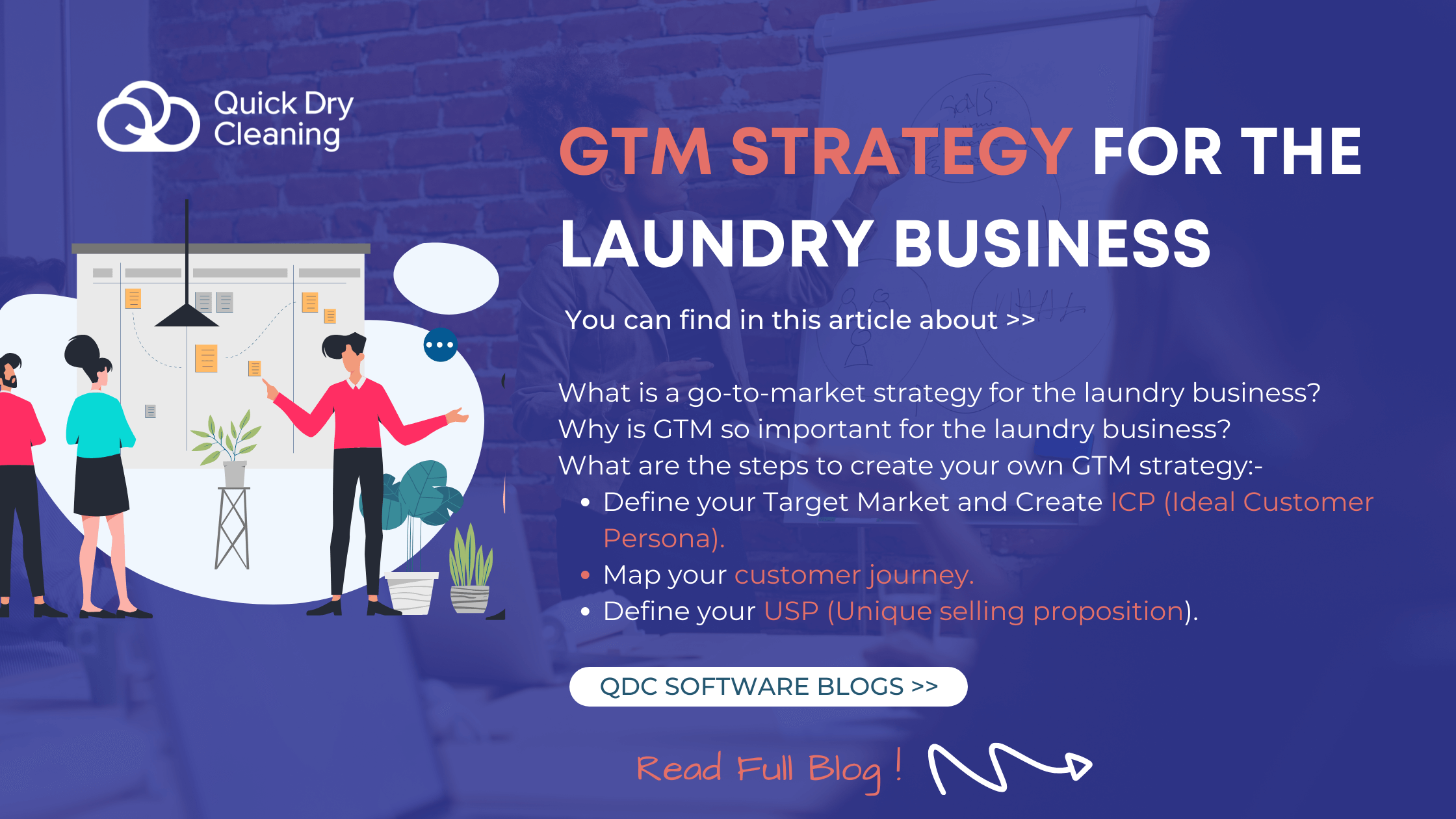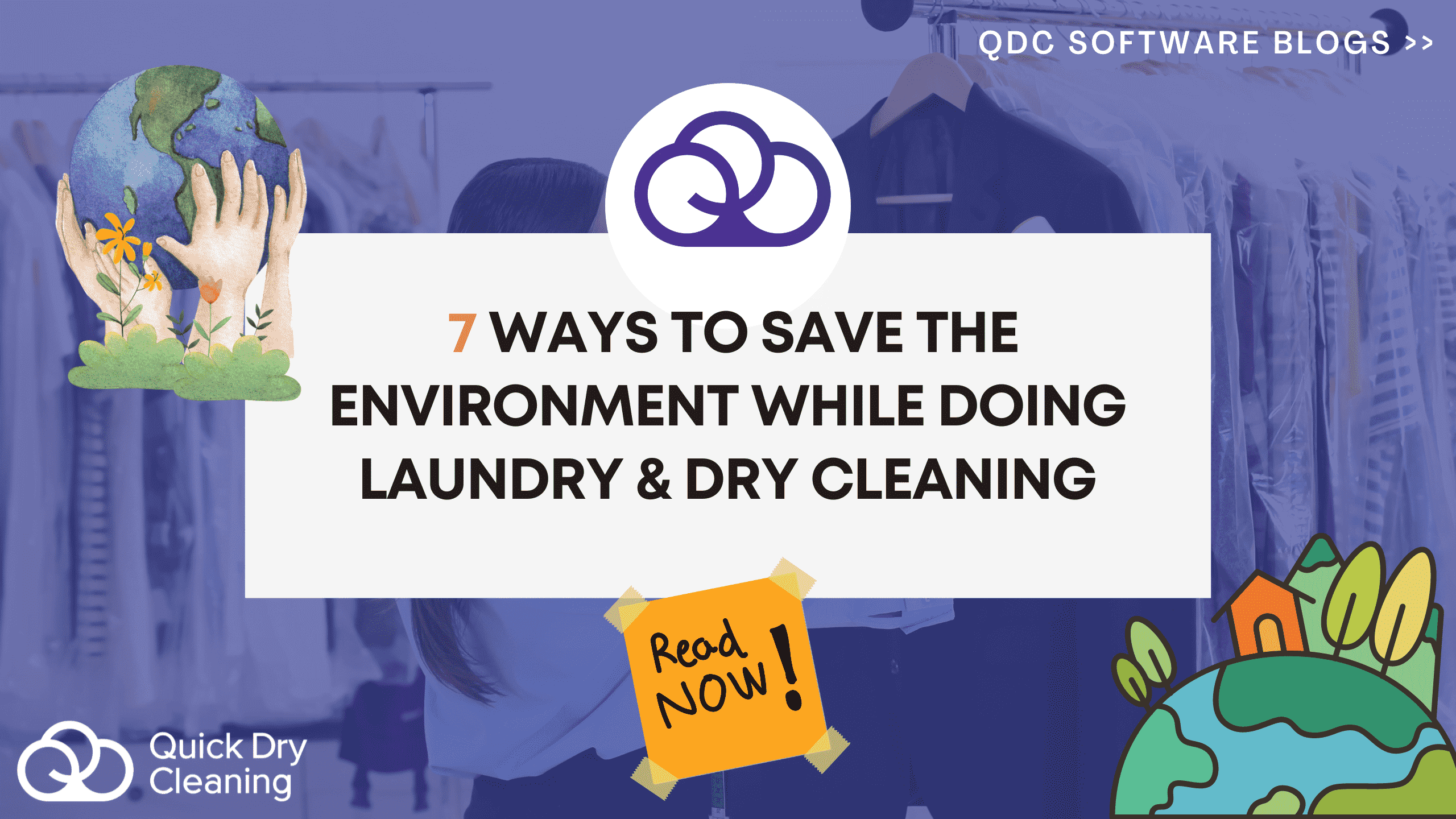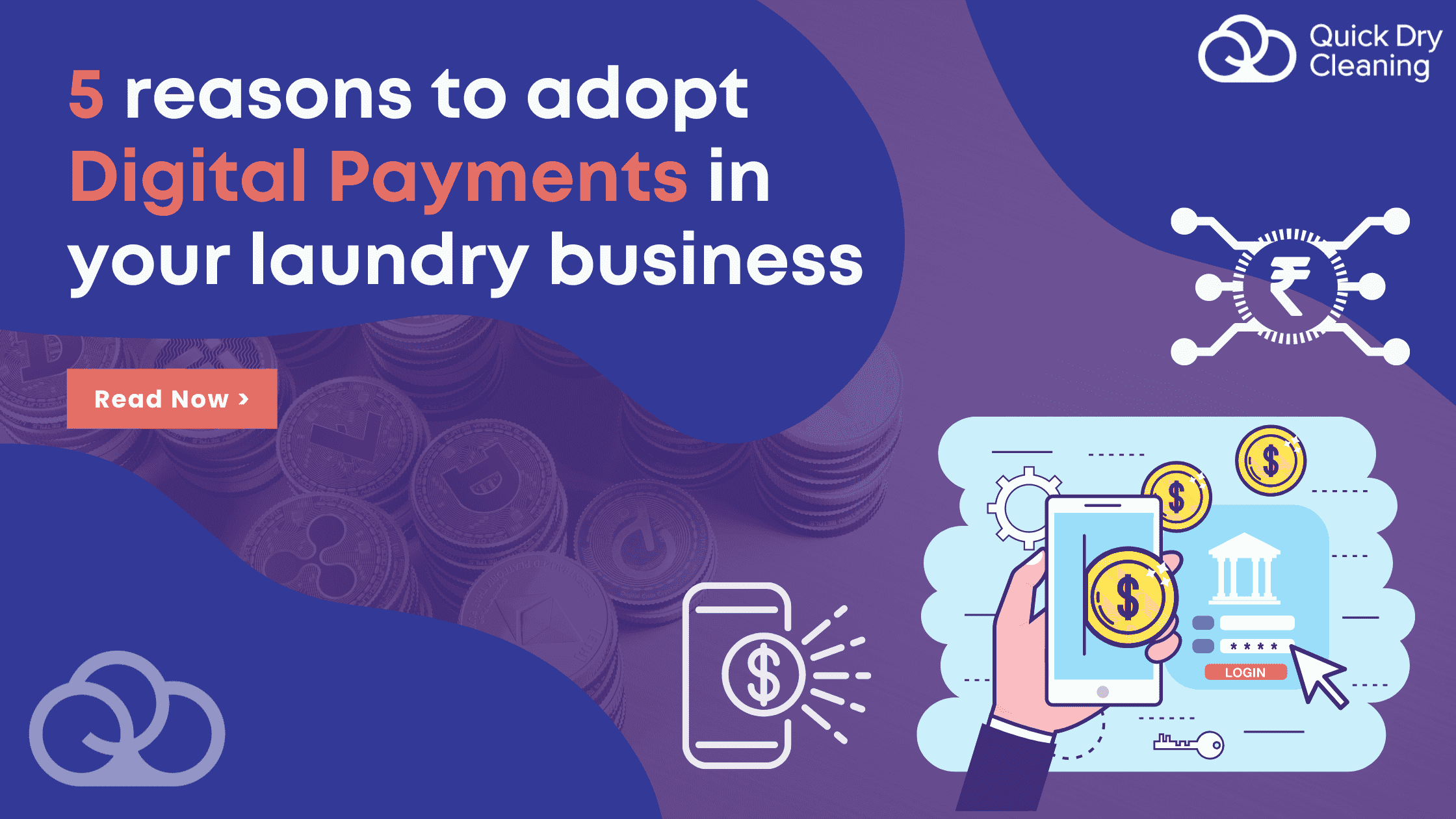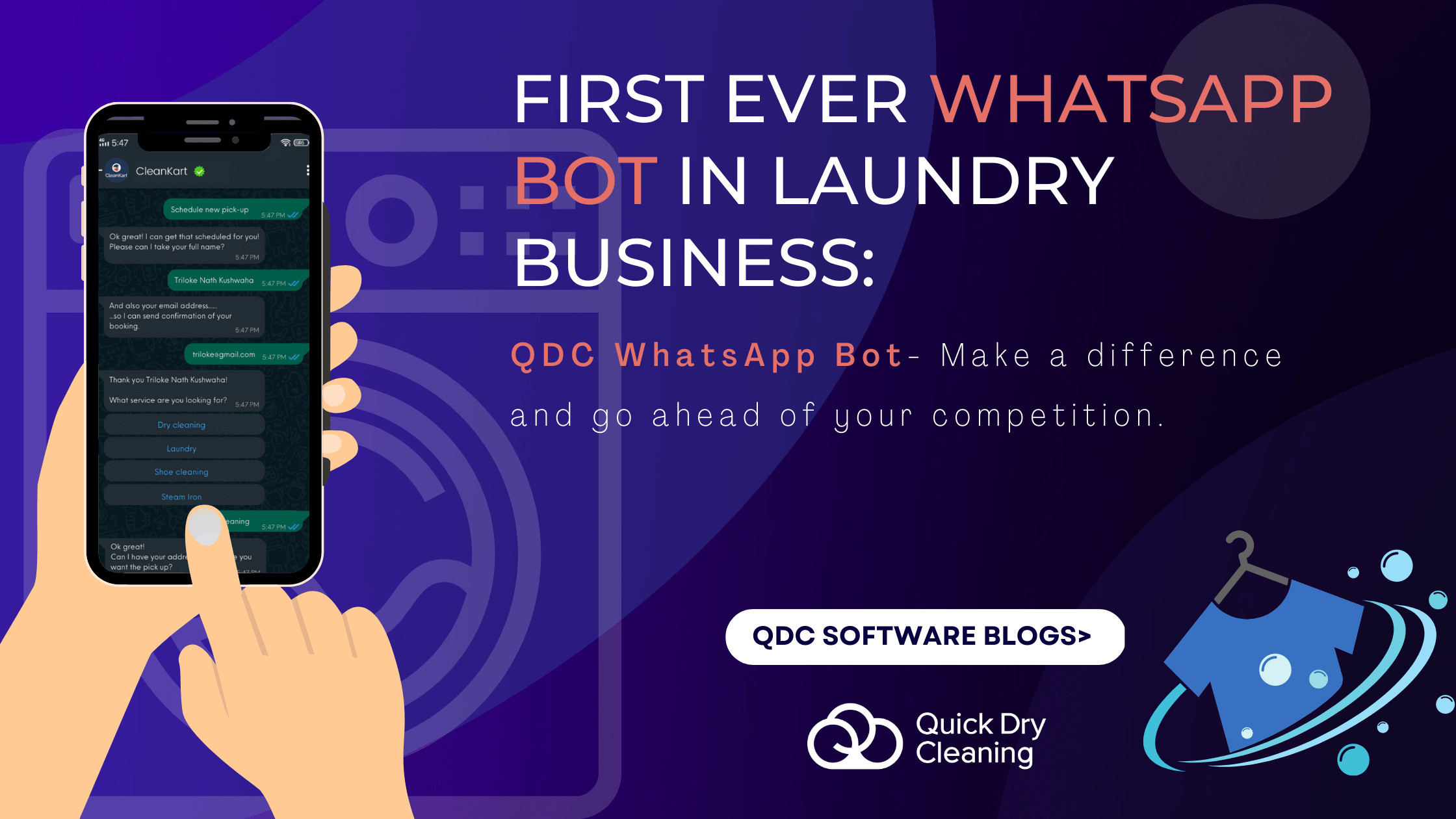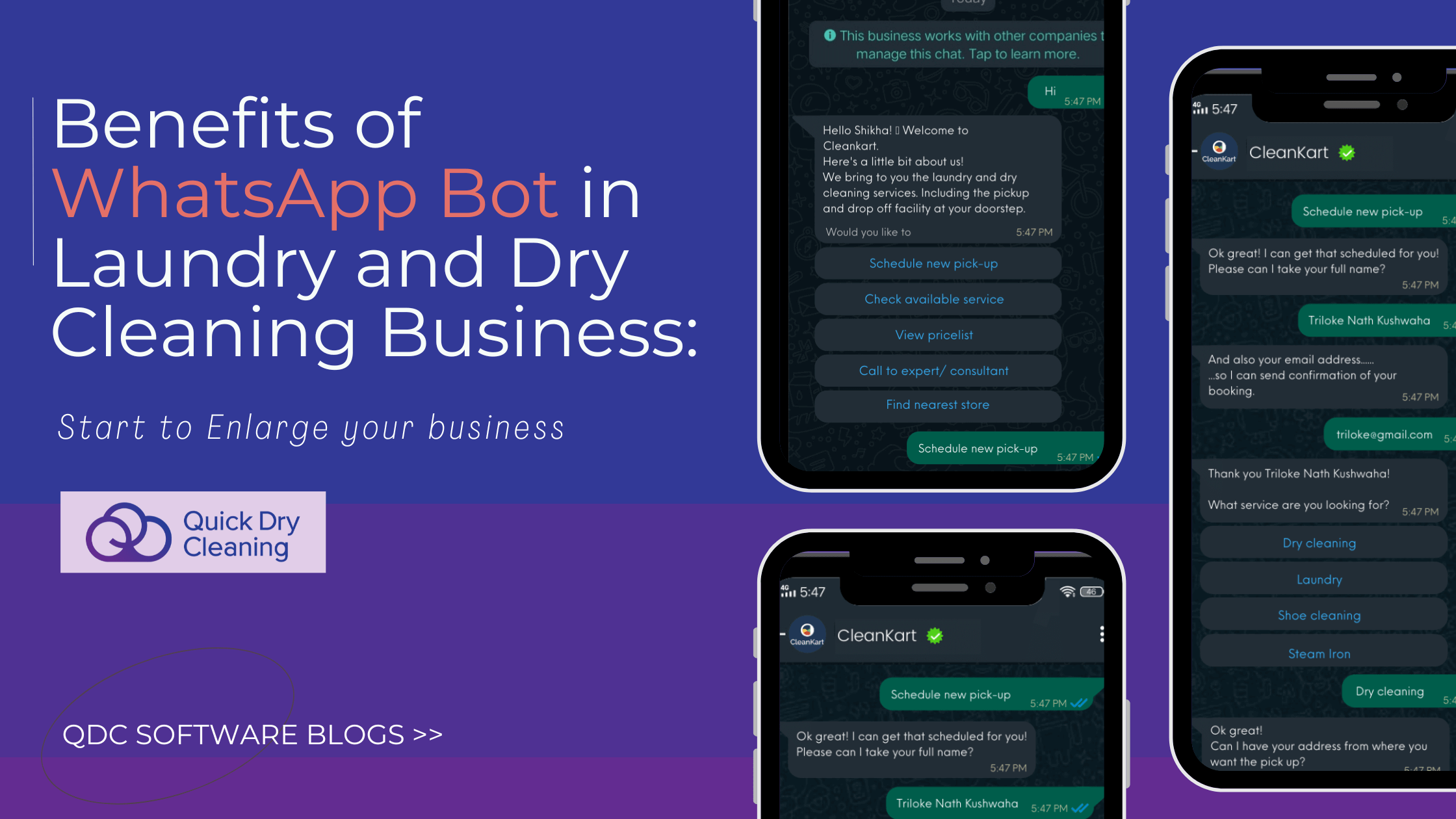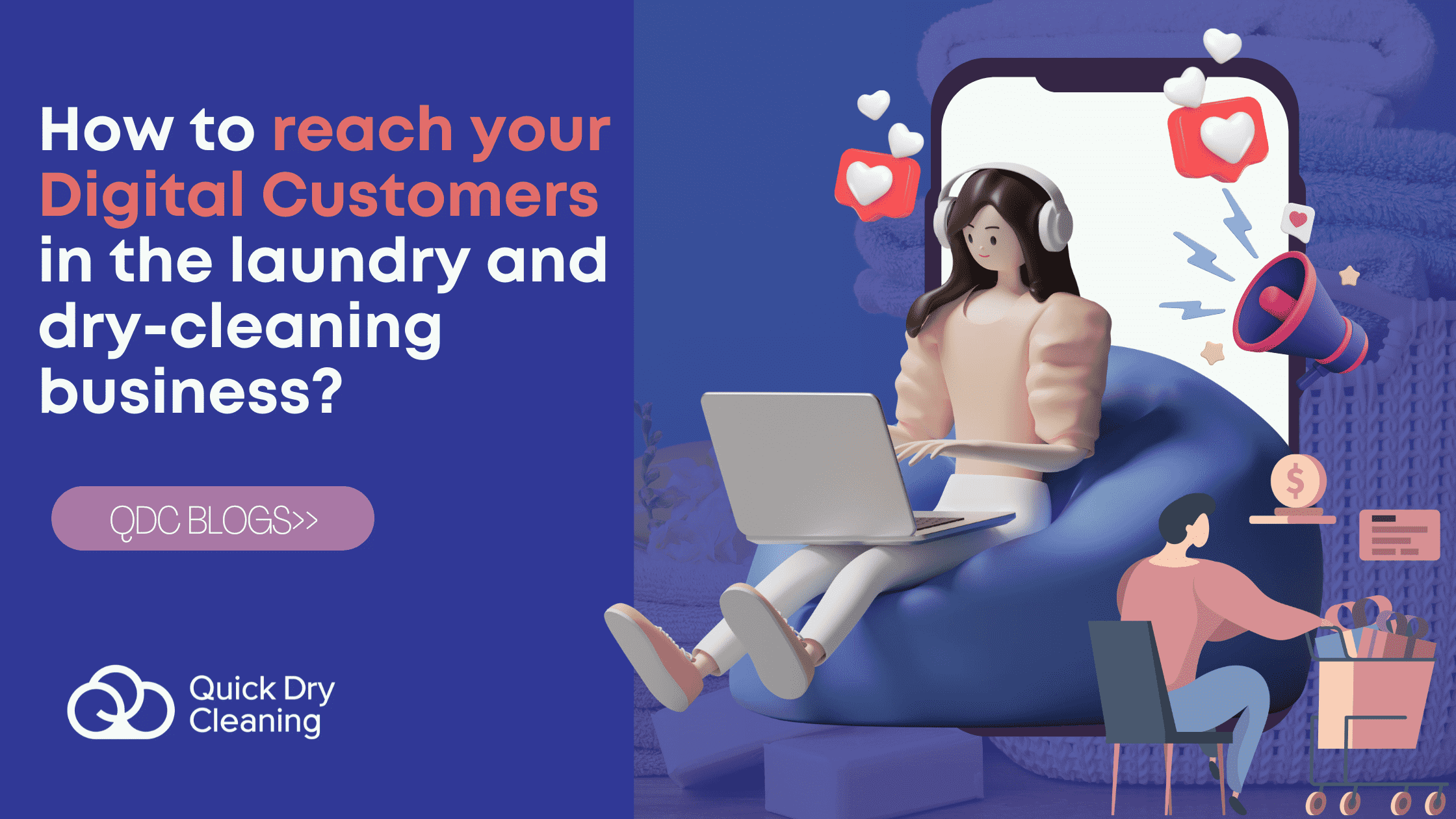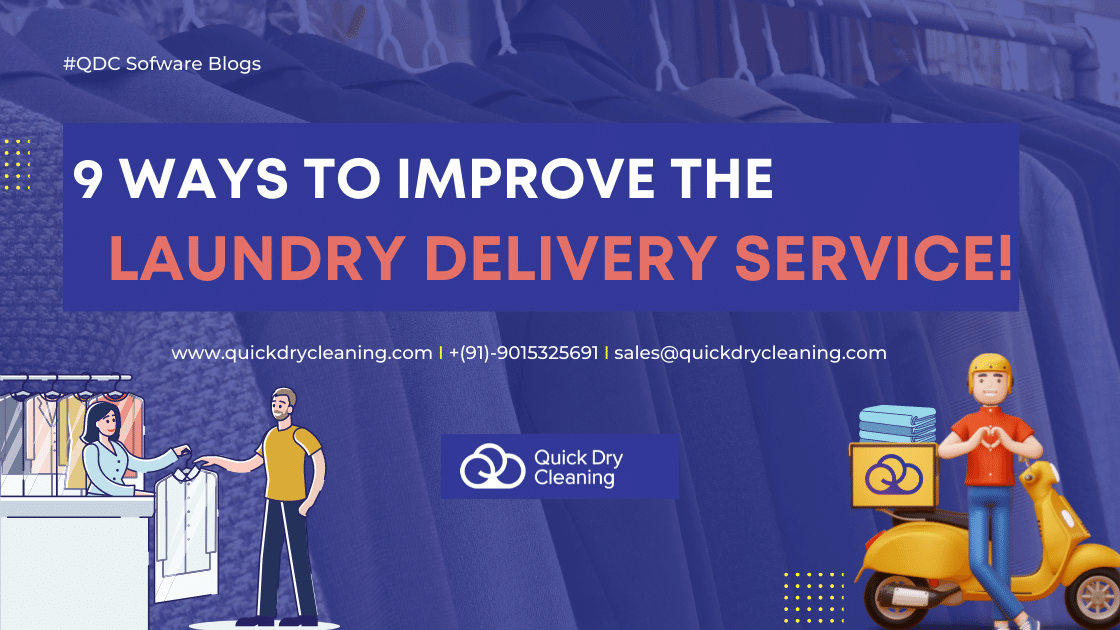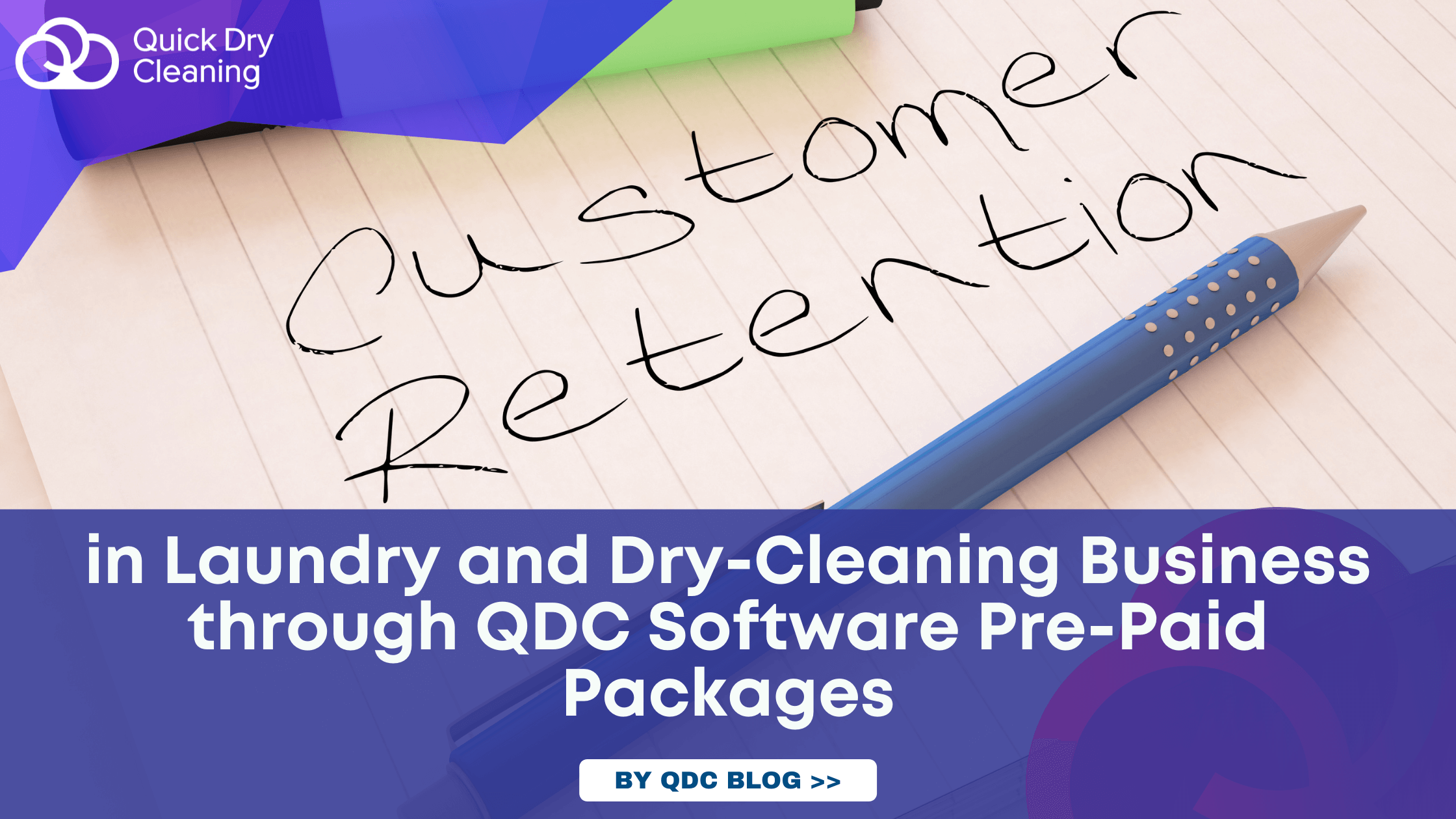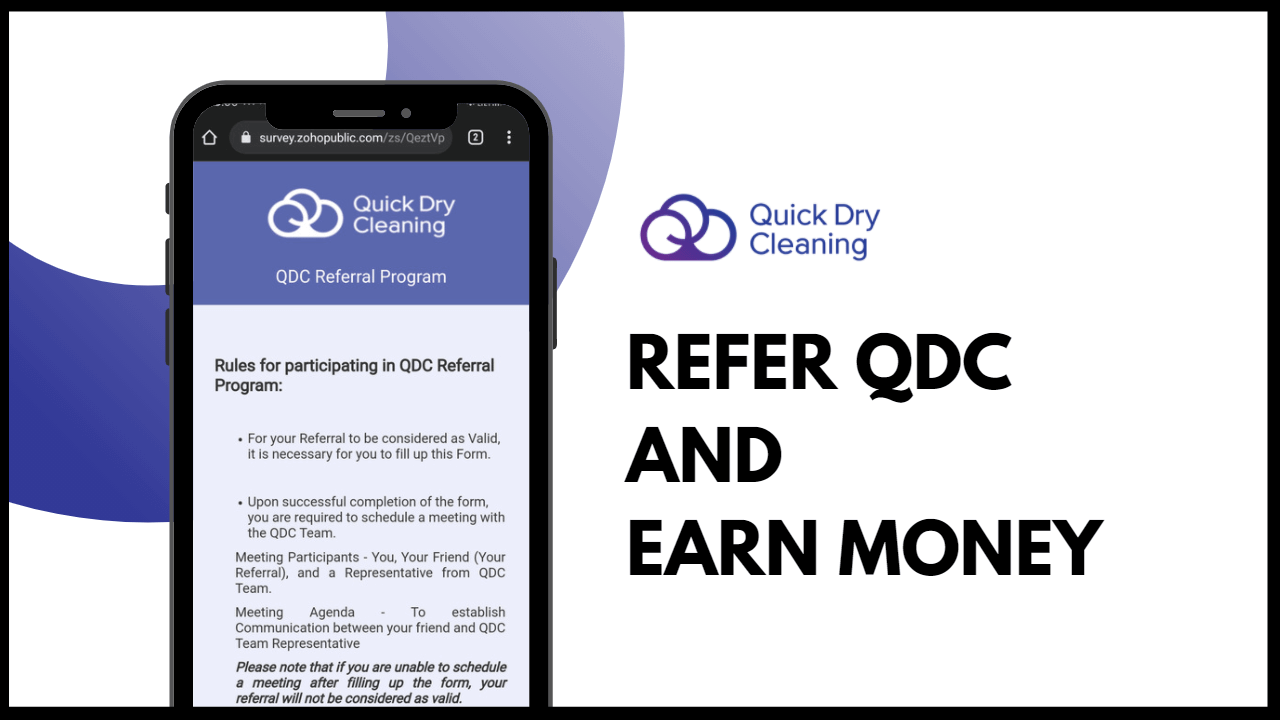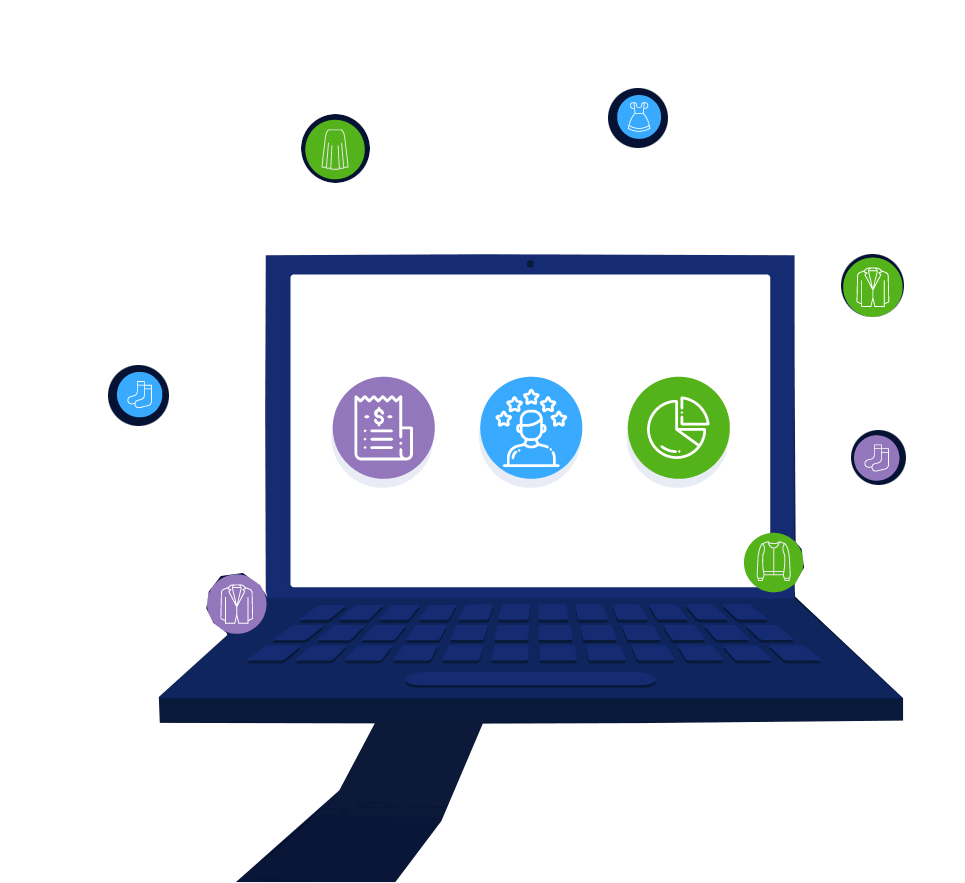Over the past 6 months we have been getting a lot of requests from our existing customers, using desktop version, enquiring about the benefits of Cloud version over Desktop/Installed version. Out of 49 requests, 46 licenses have been converted from desktop to cloud. this signifies that cloud version offers far more benefits to the users as compared to traditional desktop version and yes World is Moving over Cloud.
Following are the key differentiation and few important questions answered:
Question: What is safety of your data since the hosting is done by a 3rd party?
Response: The hosting company is a specialist in this field and adheres to Data Protection Laws of almost all the major countries of the world. They have systems in place and use cluster of servers ensuring 100% data security, up time and insurance against data loss due to theft and system hardware failure. So your data is 100% SAFE. You can take our word for it. Data Back up is done automatically every night on another server ensuring redundancy.
Question. What are the various advantages by moving onto the cloud?
Response:
From Store point of view:
- No dependence on local machines: We have seen with many clients that some fault in computer system has led to loss of complete/partial data. However if you move to cloud the data will not be stored on local machine and is safe. This is one of the biggest motivation to move over cloud.
- Turnaround time in case of Hardware failure: In case of hardware failure we can plug in new machine and it will be up and running in 10 min, while in case of local system normally a full day is lost.
- Works on any machine: you don’t have to buy any expensive computer systems. It works on any usual basic computer systems, with good RAM.
- Software back up: with cloud it becomes easier to solve many issues with the software and at the time of system updates we would not even need you to stop your work. Rather we can do it in your nonworking hours and you would never be bothered about it.
- Integration with workshop module and r mobile apps
- Same version of the software on all branches: Updates will be done easily, it takes only 5 minutes to update and because of cloud all the branches will have same version automatically.
- Seamless Support: For Many of the support TASK Team viewer access may not be required and you wont even notice when your software is updated or your support ticket got addressed .
- Charts and Graphs: There are few advanced features like graphs on dashboard to indicate daily workload on store, workshop and pressing department are available only on cloud version. We have got good response from customers who are using cloud version around this feature.
Workshop point of view
- Complete tracking of the garments: you can track customer’s garment end to end using the workshop module. At any given point in time you would be able to track the location of the garment
- Operations of the workshop become paperless. Eliminate the use of paper based challans and enable better process.
- Clearly define the responsibility and owner of the garments, whether the garments are with store manager, workshop manager or driver
- Print tags for the garments after final packing and reduce the work at the store enabling better turnaround time.
From owners point of view
- Anytime Anywhere Access: you can track the status of the business and refer to the basic reporting from anywhere.
- Control your business like never before: You can access the critical information from your mobile phone/tablet/personal laptop even when you are away from your city due to work or vacation and enable complete control even when you are not able to physically visit the store. This ensures better control over the business and you stay up to date with the progress of the business
- Address to employees queries: in case your employee is confused about a specific bill or is not able to perform any specific operation due to user access limitation that you have implied, you can handle all these situations from anywhere through your personal laptop/tablet or mobile phone.
Question. What happens if your employee try to access the software from some place or through a personal computer?
Response: With Quick Dry Cleaning Software you can secure your information with increased security measures. Authenticate the devices to ensure that your information is being accessed through a trusted source. By enabling this feature, Quick Dry Cleaning Software will only be accessed through devices which are permitted by the administrator. It is fast easy and reliable.