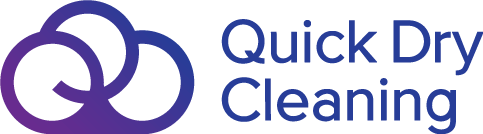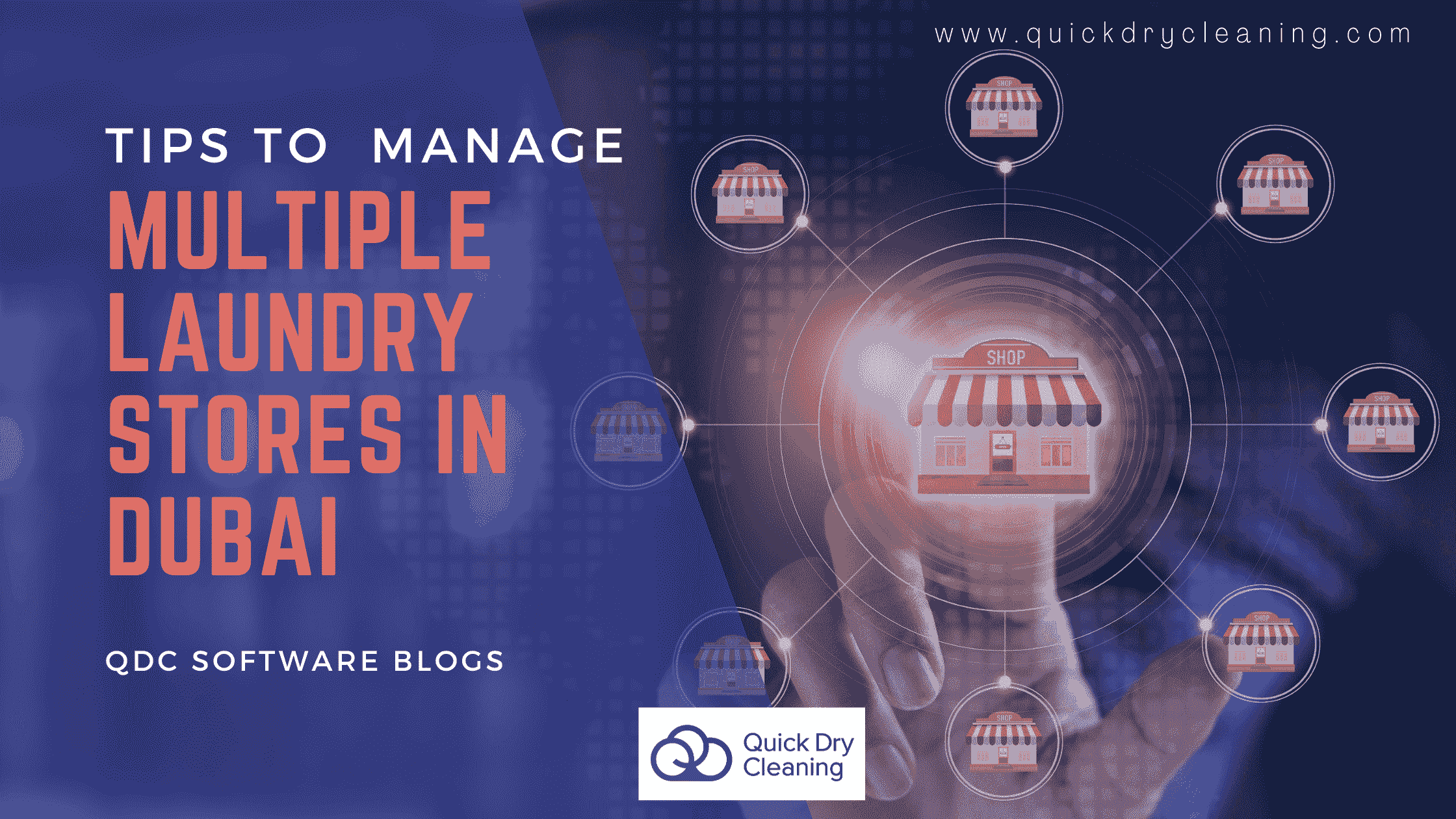How to manage multiple stores
Many laundries and dry cleaning businesses with multi-stores are still struggling to manage the multiple laundry stores in Dubai and UAE simultaneously . Similarly, those who own a franchise business or want to open one also deal with the same problem. They are not being able to track revenue from different stores effectively, losing money because of employee pilferage, user role & responsibilities mismanagement, lack of proper management process, and many others.
In this blog, we will be telling you about the most effective ways in which you can manage multiple laundry stores in Dubai using the QDC Software Super Admin.
QDC Software is a one-stop solution for managing your laundry and dry cleaning business with multiple stores or your laundry franchise business. With QDC Software, you can control and monitor all your stores, plants, and franchises from a single location with ease.
Let’s get to know how the QDC Software features and its usage so that you can relate to that and understand the whole process.
How to manage multiple stores
QDC Super Admin: A perfect tool to manage multiple laundry stores in Dubai
How to manage multiple stores
Centralized Business Set Up
How to manage multiple laundry store in Dubai

> Services Set Up
An enterprise or chain of multi-stores needs central control over setting up services across the stores. It helps businesses to uniform their processes. Also, as and when a new service adds like earlier doing Dry Cleaning, Steam Iron and Laundry but now you started a Shoe Laundry. So with QDC super admin, it will take a few seconds to introduce this service across multiple stores from a single location.
How to manage multiple stores
> Garments List Set Up
Running a laundry chain means your brand is present across various geographies. It means there is a lot of variation in garments and fabrics. So, as and when you need to add or modify the garments, You can do it from one central location. And it changes accordingly.
How to manage multiple stores
> Customer App Serviceable Territory Set Up from Central Control
Mobile apps for customers to schedule an appointment for pick up or delivery complete an online channel which generates almost 33 % to 39 % of business revenue. QDC Super Admin offers you a centralized setup from where you can design territory for serviceable locations.
How to manage multiple stores
Centralized Business Control
How to manage multiple stores

How to manage multiple stores
Using this tool, you can stay in control of your multiple stores and franchise laundry business. You can easily set up your business rules across any store and franchise laundry stores from one centralized location. You can monitor and measure your valuable business numbers from super admin and make informed business decisions.
How to manage multiple stores
Below are some features that you will find in the QDC Super Admin which help you in managing your multiple stores or your franchise business:
How to manage multiple stores
1) Super Admin Dashboard
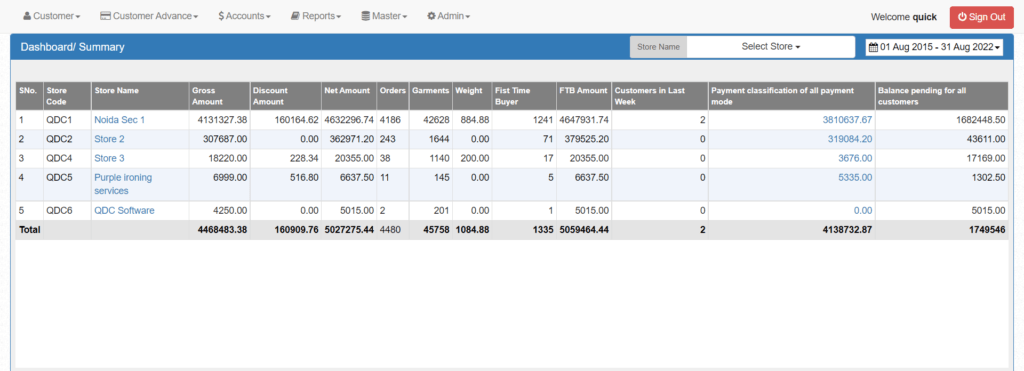
QDC Super admin dashboard will give you the overall summary of your businesses from all your stores. Along with the various information like Revenue, Discounts Given to Customers, First Time Buyers, Revenue from First Time Buyers, Customers Acquired in the last week, Total orders, garments, weight, and payments. You can even choose a particular date range and store to see individual information using the date and store name filter discreetly, as seen in the given image.
Regular checks on this data will alert you about your stores’ health and condition. With this, you can make informed business decisions without facing any critical loss.
How to manage multiple stores
2) Users and permissions
Any laundry chain generally has more than five types of users. They are Store Operators, Store Managers, Workshop Manages, Pick Up & Delivery Users, and Finance and Operations Managers. QDC offers an easy way to onboard and manage your users from one central location.
Using it, you can see all the users and permissions given to any worker of your laundry software at any of your stores. There are various filters available for your ease. So, you can check on the data without any inconvenience.
With the help of a new user tab, you can add some new users at any of your particular stores. It will help you to control and secure all your store data from one screen only.
How to manage multiple stores
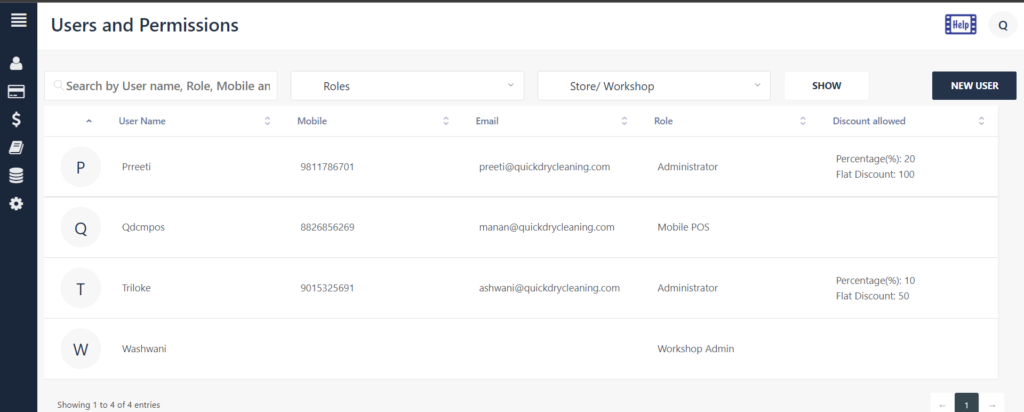
How to manage multiple stores
3) All Customers
With this feature, you can inspect and examine all your customer information from any store. You can even export this information and access it on an excel sheet. If you want the customer information for any particular store, you can even choose one or multiple stores using a select store filter. Also, if one customer shifts from one store to another, you can migrate from QDC without affecting their old transactions with you.
You can use this data for many purposes such as sending promotional messages in one go. You can even detect the number of customers in a particular store. And can manage your marketing or sales strategy accordingly.
How to manage multiple stores
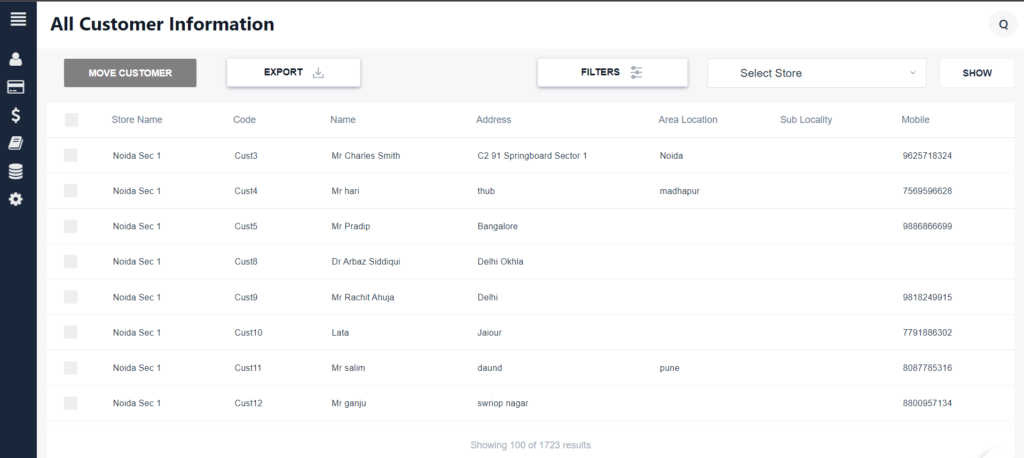
How to manage multiple stores
4) Customer rating
Using this tool, you can extract information about the rating of your customers in all your stores. It will give you the data distinguished as per the star rating provided by the QDC software itself by analyzing the customer order and revenue.
You can check it for all your stores as shown in the exemplary image below,
How to manage multiple stores
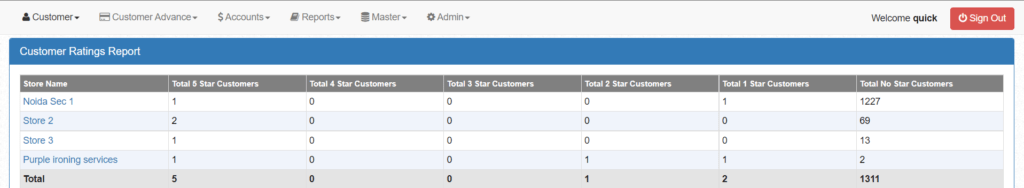
How to manage multiple stores
5) QDC Prepaid Packages
QDC Prepaid packages can increase sales by 37% and garments by 19%. It boosts customer retention and when you know the fact that “80% of your future profits will come from just 20% of your existing customers”. So prepaid packages can do a lot for you.
Pre-Paid packages: A package that a customer buys and issued by your laundry and dry cleaning store. And in return, the customer gets the service a little more than the amount paid by the customer in advance.
Quick Dry Cleaning Software provides you the accessibility to creating and managing these packages for laundry and Dry Cleaning Businesses. Reap in more benefits from your regular client/Customers by providing them offers using coupons, loyalty programs & QDC pre-paid packages.
To know more about the Prepaid packages and types of QDC prepaid Packages click here!
How to manage multiple stores
Amazed right?
You should be, One tool and these many features. QDC is a one-stop solution to manage miltiple laundry stores in dubai and to manage your dry cleaning business, or franchise business. QDC Software enables you the 2x growth and high revenue generation with many features that every laundry and dry cleaning business wishes for.
It’s time for you to start your 14 days free trial of QDC. Why delay, So start your 14 days free trial of Quick Dry Cleaning software right now >> Click Here!